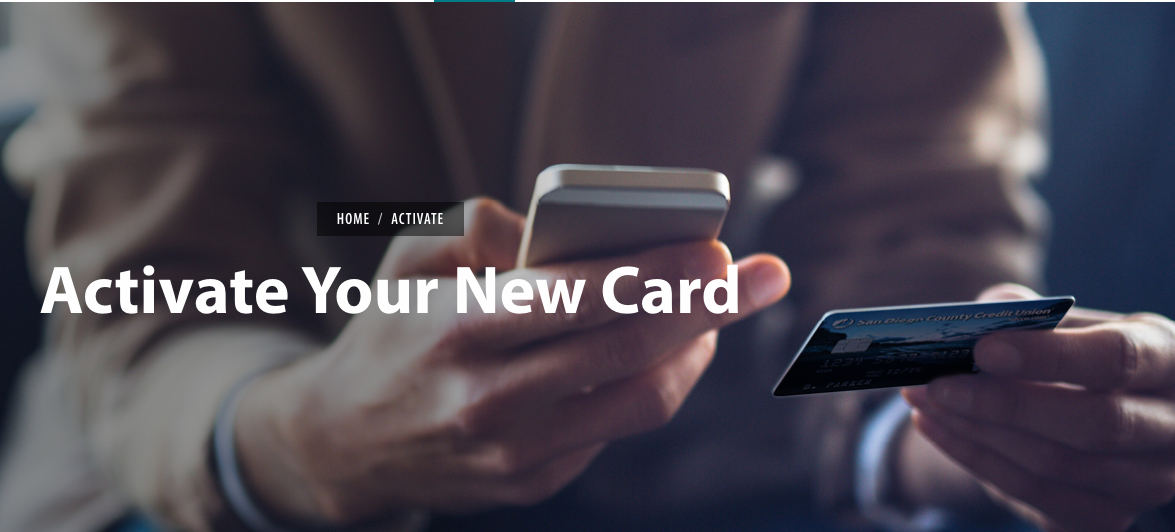It Works! Pay Portal
It Works! Visa Prepaid Card members are provided with It Works! Pay Portal to sign up and activate their Prepaid Card and access the card account online. Not only activation, by logging into the It Works! Pay Portal the users can check their card balance, view transaction history, make necessary changes in profile information, transfer funds, set up automatic transfers, reset PIN and many more.
It Works! creates an account on the behalf of Prepaid Cardholders at the time when their first commission payment is generated. The card members receive an activation email with a link at that time to complete the activation.
Also Read: Log In To My Ricoh Resource Portal
Sign in to It Works! Pay Portal
After receiving the Prepaid Card in the mail, the cardholders need to log in to activate their new card and access all the features of the It Works! Pay Portal over the internet. To initiate the process, have your It Works! Visa Prepaid Card ready and follow the simple steps provided below:
- Visit It Works! Pay Portal at www.myitworkspay.com
- Provide the Distributor ID or your email in the first field of the login section.
- Enter the password that you got in the Activation Email
- Click the “Sign In” button.

Entering the account click on the “Active Card” link and follow the on-screen instructions to activate your new It Works! Visa Prepaid Card. You can also complete the process by calling the number on the back of your card and following the voice prompts.
Forgot Password
If you forgot your login password, click the ‘Forgot Your Password?’ link below the black “Sign In” button and you will be directed to the ‘Resend Activation Email or Forgot Password?’ link. There you need to enter your email address and an email will be sent to you explaining how to change your password or activate your account. It is recommended to verify your email address before beginning the procedure.
Withdrawing Funds
It Works! Pay Portal allows users to transfer the balance of their It Works! Pay Portal to any bank account of their country as well as the prepaid card. They can choose a one-time transfer or set up Auto Transfer. If currency conversion is required to complete the transaction, the details will be displayed during the procedure.
The funds will be credited in 1-3 business days to a bank account in North America or Europe. For other countries, it will take up to 5 business days.
In the Pay Portal, a list of all the saved prepaid card and bank account will be shown. You can add a new one through the “Add New Transfer Method” option.
About It Works! Pay Portal
- It Works! Visa Prepaid Cardholders will be either provided or prompted to select your personal card PIN during the activation.
- Once the activation is complete you can load your Prepaid Card by moving money from your Pay Portal balance onto the card.
- Each It Works! Pay Portal will have one primary cardholder and one-second cardholder; both can access the same card balance.
- Users can access It Works! Pay Portal in their smartphone by downloading the mobile app from iTunes and Google Play but some features may not available in the app.
- Using the It Works! Visa Prepaid Card you can also make cash withdrawals at ATM.
It Works Customer Service
It Works! Customer Service Phone Number
North America: +1 (877) 376-7177
Worldwide: +1 (604) 424-9916
UK/EUR: +448000868586
Email support@myitworkspay.com
Reference: