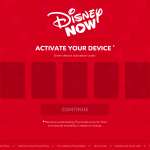TH Bill Pay: TeamHealth’s Online Patient Billing Service Center
TeamHealth provides their consumers an online Patient Billing Service Center to access and enables them to review their TeamHealth Account, pay the bills through credit card or e-check and provide insurance information and more electronically.
ThBillPay, TeamHealth’s Patient Billing Services Centre is a safe and convenient method to pay the medical bill online. This online platform is for the patients, who have used a medical service recently and received a billing statement from their medical providers.
To Review TeamHealth Account
TeamHealth consumers, who want to access their TeamHealth account activity and get a general overview, can do that using the Online Service Center. For that, you need to
- Visit www.thbillpay.com
- Click the “Review” link below the ‘Account’ section from the right middle or, you can access the same page by the “Account” link located the top middle of the page.
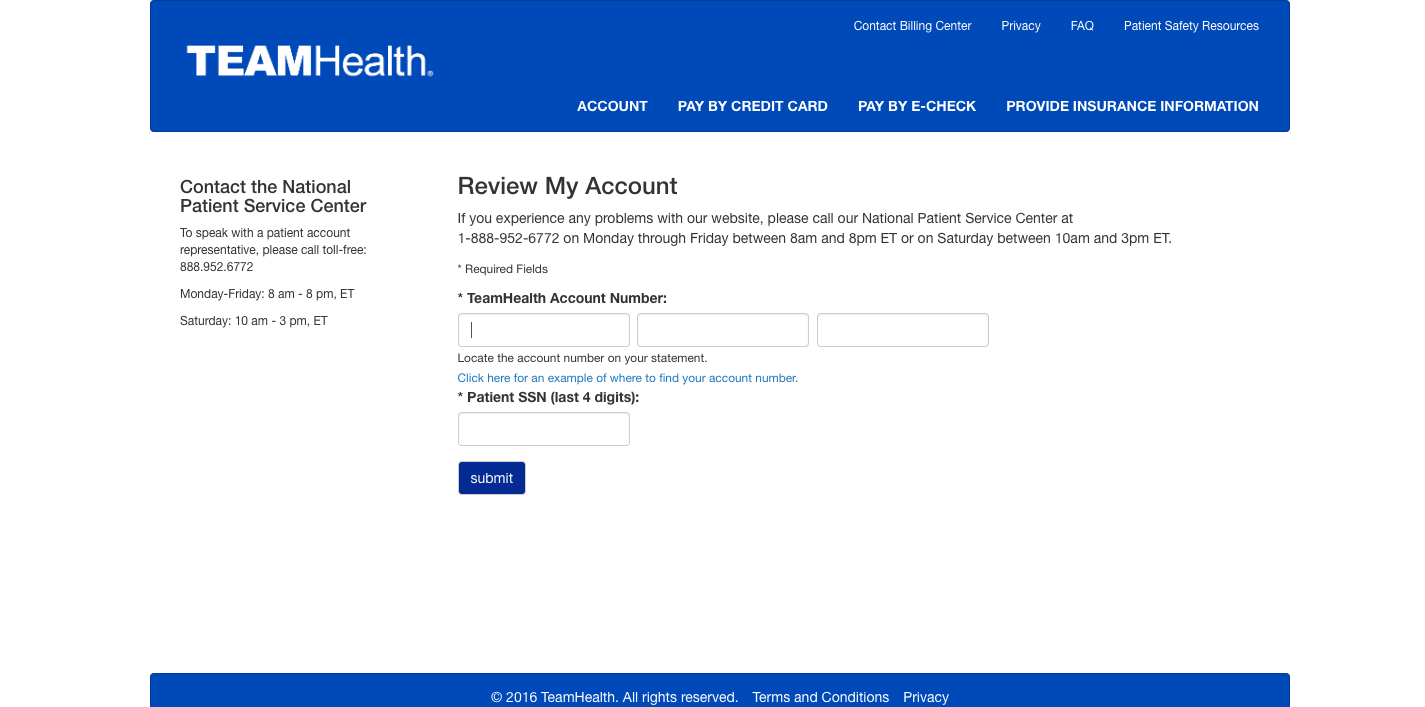
- Enter your TeamHealth Account Number that can be found on your TeamHealth statement, in the three-sectioned (If you cannot locate the number on the document, click the link provided below to see the number on a sample statement).
- Enter the last 4 digits of your Social Security Number
- Hit the submit button to enter your account.
To Make Payment Online
The main purpose of offering this service center is to make the users pay their health care bills online securely and conveniently without much hassle. TeamHealth currently provides two options to pay the medical bills: credit card or e-check. The consumers can choose any of them to make a payment over the web.
Pay by Credit Card
The patients can pay their medical bills online using their credit cards. To initiate that payment process, you can follow the brief instructions listed here:
- Go to the TeamHealth Bill Pay site at www.thbillpay.com
- Click on “Make Payment” under the ‘Credit Card’ section or “Pay by Credit Card” link from the top of the page.
- You will be directed to the Credit Card Payment Page where you need to submit your TeamHealth Account Number to begin making payment.

Those, who are not able to locate the account number on the statement, click the link posted below and see the image of a statement copy encircling the number.
During the payment process, you will require card type e.g. Visa, MasterCard, Discover, American Express etc., 3-digit security code (easily found on the back of the credit card), the expiry date of the credit card, total payment amount. You may also need to mention your relationship to the patient if you are only the payer, not the patient.
Pay by e-check
The beginning steps of TeamHealth bill payment process by e-check is almost same to pay by credit card except a few. Like here you have to click the “Make Payment” under the ‘e-Check’ or “Pay by e-Check” link from the top to enter the e-Check Payment Page after accessing TH Bill Pay site.
To pay the bills through e-Check, your account should be in good standing and you will need the following information to provide.
- TeamHealth Account Number
- Total payment amount
- Account type: personal checking, personal savings, business checking, or business savings
- The routing or account number
To Pay Bill Using Insurance
To claim your insurance to pay the medical bill, you will need to provide insurance information. For that,
- Go to TH Bill Pay at www.thbillpay.com
- Click the “Provide Information” button under the ‘Insurance’ section or “Provide Insurance Information” from the top right corner of the page.
- Provide your TeamHealth Account Number from your statement.
- Select the type of your insurance from the given options.
- Click the “Submit” button to proceed and provide the required information about your insurance.
The Insurance types that are available to choose are
- Medicare
- Medicaid
- Blue Cross/Blue Shield
- Champus
- Workers Compensation
- Other (Commercial)
- Automobile
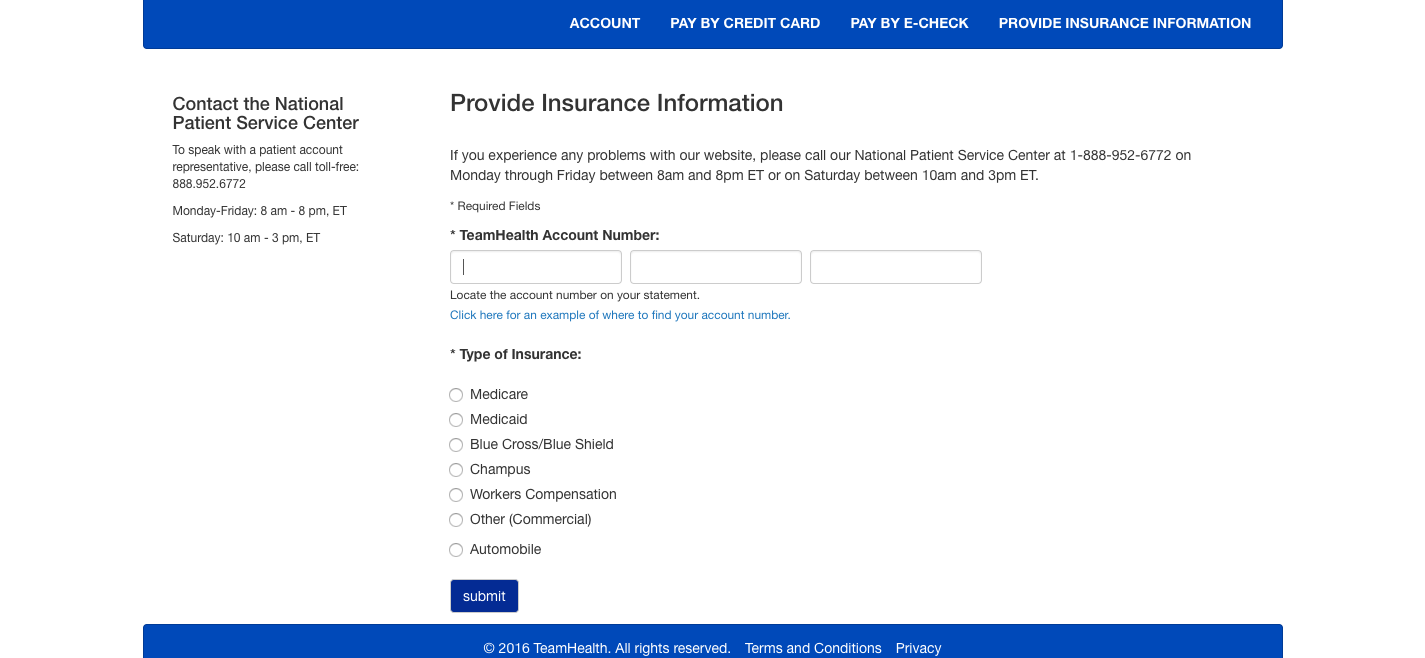
More Information about TeamHealth and Bill Pay
- You may receive two bills for the same hospital visit but it is not that you have to pay twice for the same. The two are separates: one from the hospital and another from the physician group.
- Medication and nursing charges can be placed on your hospital bill.
- To get the ThBillPay service, your hospitals must be contracted with the TeamHealth to provide administrative and staffing services.
- Hospitalist, acted as a primary care physician, care for the patients in the hospital to make sure you can receive the best and most thorough care possible.
- As the patients in the emergency department are very sick and admitted to the hospital, sometimes beds are unavailable and you need to wait until a bed opens up.
To contact Th Bill Pay
For any question or issue, you can call the National Patient Service Centre at 1-888-952-6772 (toll-free), from Monday to Friday, 8 am to 8 pm, and on Saturday from 10 am to 3 pm ET to speak with a patient account representative.
TeamHealth Mailing Address
265 Brookview Centre Way,
Suite 400
Knoxville, TN 37919
Reference: