Log into Amazon A to Z Employee Portal
Amazon employees or associates can log in Amazon A to Z web portal and access their work account with the same username or alias that they use to log into Amazon’s devices and computers. This is a secure login site provided by Amazon and can be accessed both on and outside the Amazon Network from private as well as public computer anytime anywhere.
Verification Code and Mobile Phone
To access the Amazon Employee Hub and enter the account, there are some certain requirements the users need to know.
- The users must have a mobile phone with them and the phone number must be registered with Amazon to access Amazon A to Z portal for the first time outside the Amazon Network. The number is needed to verify their identity through a code sent by text to that registered number.
- The portal only shows the phone numbers that have registered Amazon. So if you have not registered a number, first access Amazon A to Z on the Amazon network; go to your profile and add the number to your contact details.
- In case you select the wrong phone number that is not available to you, click the “Back” button and request a new verification code to a different mobile phone.
- Users cannot use the same code twice. Each time they need to request a new verification code to log in Amazon A to Z with a new device. At the login process, you can always have the option to use the “Back” button and request a new code.
Amazon A to Z Login
To initiate the login process, you need to keep the mobile phone having the registered number with Amazon handy to receive the verification code. And then you can follow the brief guideline provided on how to get started with the Amazon A to Z Login.
- Go to www.hub.amazon.work
- Enter your AMAZON LOGIN Username/alias (The info can be found at the top of your Amazon badge above the photo).
- Click the blue “Get Started” button to proceed.
- Enter the registered phone number and the verification code is sent to you via text message in your phone.
- Check the “Remember this device” box to skip the code verification each time you log in if you are planning to use the same device for the next 30 days.
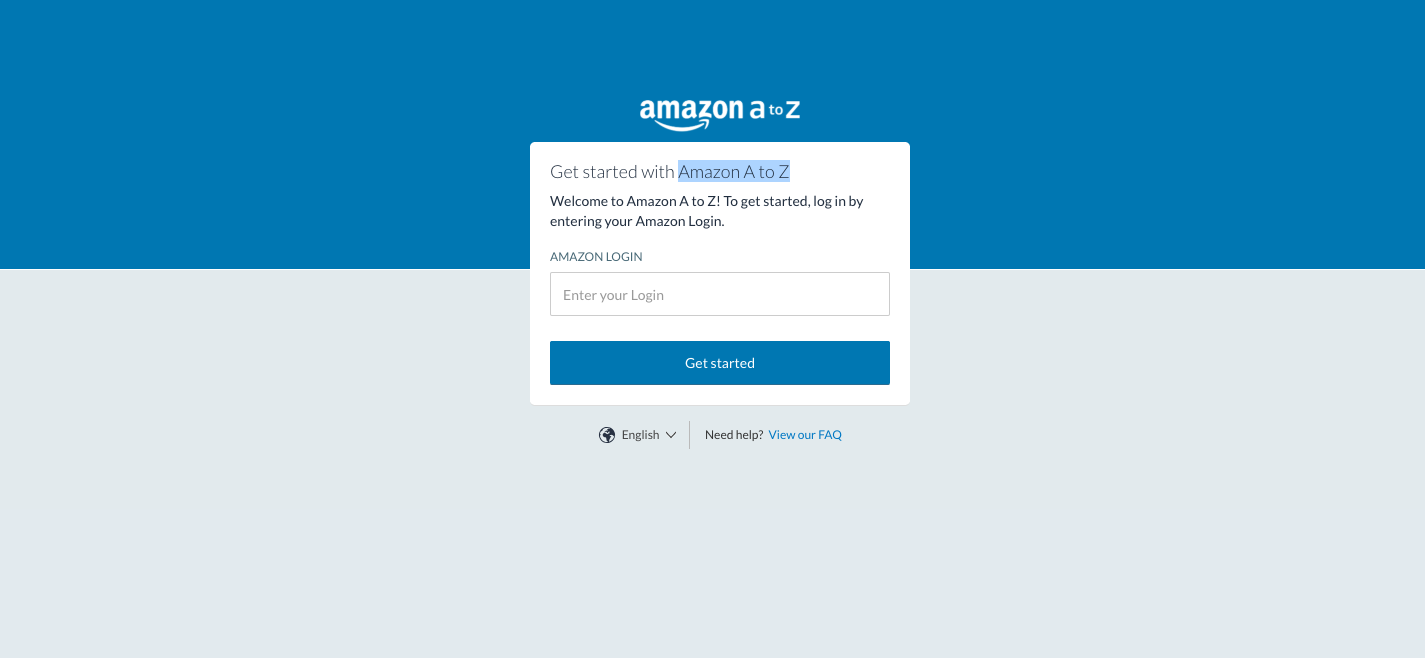
After the 30-day period of time, they will need the mobile number again to register with the device. For the security purpose, you should not use the feature if you are on a public or shared computer; choose the option if you are using your own device.
Useful Information about Amazon A to Z Employee Login
- At the time of logging in, if the verification code is not sent to you, first confirm that you selected your phone number registered in your Amazon account and then check if your current cellular plan support text message or you may have run out of SMS credit if you have prepaid text plan.
- The users, who have the USA or Canadian phone number and do not receive the verification code, may have blocked Amazon’s text messages. To unblock and start the service, text ‘RESUME’ to 262966.
- In case, the password has expired or you cannot remember or showing error, click the “Forgot your password” link and a PIN will be sent to the email address associated with your Amazon A to Z account. The new password may take 2 hours to come to an effect.
- To avoid expiration and other issues, update the password every 90 days.
- The reset PIN is case sensitive so it must be entered exactly as it appears in your email. Make sure you use the PIN within 15 minutes of receiving or else it may expire.
Also Read: Log Into Old Dominion Freight Line Account
Contact Information
For any problem regarding Amazon A to Z Login or accessing the email address, code or password of the account, contact your manager or local IT for assistance.
To find the ERC Contact Information of your country, click the “View our FAQ” link posted below the Amazon A to Z Login on the page and scroll down.
US ERC Contact Number: +1-888-892-7180
Reference



