Money Network ADP Total Pay Card
The employees, who are qualified and received Money Network ADP Total Pay Card, can check their card balance and access the account details online through a complimentary cardholder support website for free 24 hours a day 7 days a week. It is a safe and secure web portal to use the online tools provided by ADP Money Network Service so that the cardholder can manage their cards easily and get better control of their funds on their TotalPay Card as well.
ADP Total Pay Card
The Money Network TotalPay Card is a reloadable debit card. Employers can issue an ADP TotalPay Instant Issue STAR or VISA Card to their employees at the point of hire. The pay will be deposited into the card and available on the morning of the payday. The things you need to know about a Money Network TotalPay Card are
ADP Total Pay Card Features and Benefits
- No approval process, no credit check or background check to obtain an ADP TotalPay card
- There is No need to wait for the checks to be distributed or cash it
- No minimum balance is required to maintain the card account.
- A free transaction can be made on each payday period
- Both TotalPay STAR and VISA cards can be used at all ATM locations and all POS (Point-of-sale) including grocery stores, gas station, convenience stores etc. that has a keypad to enter the PIN.
- Only the cardholder can access their Money Network ADP TotalPay card
- Any amount that is not spent will be accumulated to the next pay deposit and combined total to spend
- The card will stay active and the funds will remain available until the balance becomes zero or you spend all of the money
- All of the transactions made on your card are private. The employer cannot access the card usage information
If the employer has offered an Instant Issue STAR card, the employees can only spend the money available on their card ADP TotalPay STAR card. But the ADP TotalPay Instant Issue VISA Cardmembers or those, who have upgraded their cards to the TotalPay Portable Visa Card, they may overdraw the balance on the card depending upon the transaction amount and the merchant.
Upgraded TotalPay Portable Visa Card Features
The ADP TotalPay Instant Issue STAR or VISA Card can be upgraded to a personal TotalPay Portable Visa Card. You can upgrade your card anytime there is a balance on it. And you do not have to turn in any information to your employer as the upgraded card will be attached to the original TotalPay Account Number. So changing the records is not required for your employer. All the services of a STAR or VISA TotalPay Card are available on a TotalPay Portable Visa Card. Apart from these; the users will enjoy some extra benefits such as
- Use the ‘Signature Debit’ in which you can sign the transaction receipt instead of entering a PIN Number
- Have the options to receive text or email alerts of your account balance. Nominal fees may apply.
- Able to transfer money off the card to Mexico or Latin America at discounted rates
- Can accept deposits from multiple sources and employers
- A monthly maintenance fee may apply
Money Network Checks
Both the ADP TotalPay Instant Issue STAR and VISA Card come with the Money Network Check feature. It is a self-issued check and can be used to pay the bills and for complete 100% access to the funds. When the Money Network Check is pre-authorized, the whole funds are removed from your card. So, it is very useful if your TotalPay Card is lost or stolen.
Money Network Checks are just like any current payroll check. But, remember, the checks are not account-specific. Therefore, you must link it to the account to validate.
Up to $9,999.99 on a single Money Network Check can be used. The checks can be cashed for free at participating retail and check cashing locations. You can re-order the Money Network checks if they are running out for free.
Money Network ADP TotalPay Online Account Access
The Money Network ADP TotalPay Cardholders can access their card account on the web for more convenience and utilize a number of benefits and features of this free service anytime anywhere. By accessing the complimentary online support portal you can
- View the current Money Network ADP TotalPay Account balance
- Check the transaction history and statement
- Transfer funds from your card to a U.S. bank account
- Review monthly account details and account summary
- Set up balance notification via email or automatic text message daily or weekly
- Information and questions about your ADP TotalPay Card and Account and more
To Activate your ADP TotalPay Money Network Service
The employees, who have received their Money Network ADP TotalPay card in the mail, are required to activate their service by calling the number on the back of the card or call the customer service phone number at 1-866-402-1237.
After the activation process is complete, you can access your funds into the card and the account online or over the automated phone system.
Money Network Online Account Registration
Along with the Money Network ADP TotalPay card, the welcome kit includes Money Network checks and necessary instructions on how to complete, fee schedule, terms and conditions, customer service number, web address, guide with instructions to set PIN, purchase and transaction-related information, and account access.
However, here is a brief guide for the first time users to initiate the registration for the online access. Keep your Money Network ADP TotalPay Card handy and
- Visit the support web portal at https://totalpay.everywherepaycard.com
- Go to the right side of the page and click the “First Time Users: Register Now” link located at the bottom of the ‘Cardholder Sign In’ tab.
- Input the 16 or 19 digit number of your TotalPay Card without spaces or dashes in the field provided on the page.
- Then select the expiration date (Month and Year) of the card
- Hit the “Enter” button to move forward

Follow the onscreen instructions and provide the required information to set up your Money Network ADP TotalPay Online Account User ID and Password.
Sign In to Money Network Online Account
Once the activation and registration are complete and your online account has been formed, log in to it to access the Money Network ADP TotalPay online service.
- For that, you need to go to https://totalpay.everywherepaycard.com
- Enter the User ID and Password associated with your Money Network ADP TotalPay Online Account that you created at the time of registration.
- Click the “Sign In” button
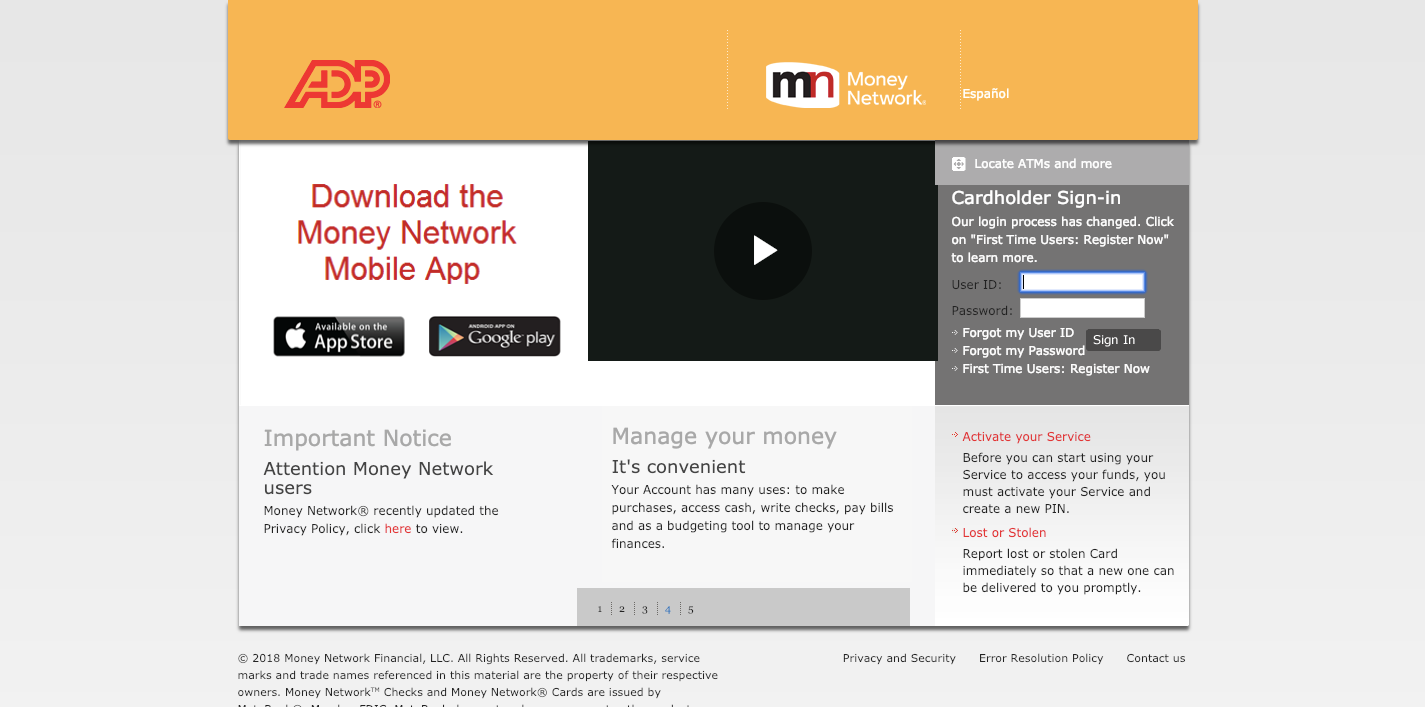
Now, you are able to see the balance, transaction history, and all other information related to the card.
Login Help
The Total Pay Online Account users, who cannot recall their Money Network ADP Online User ID or Password, can click the applicable link of “Forgot my User ID” or “Forgot my Password”, and provide the following information.
To retrieve the username –
- the 16 or 19 digit Money Network ADP TotalPay Card Number
password
Also Read: Apply for Walmart Money Network Exceed Card
reset a New Password
- The User ID or 16 or 19 digit Money Network ADP TotalPay Card Number
- Card Expiration Date
Provide the card details and some of your personal information to complete the process. For choosing a password, it is recommended to use something personal about yourself that nobody would know.
The cardholders always have the option to change the password by logging in to their Online Account and selecting “My Profile” to update your password as well as other personal information.
Money Network Online Locator
Each payroll period, when the ADP TotalPay card is loaded, all the cardholders will receive one free withdrawal at any of the Allpoint Network’s 40,000 plus ATMs. Apart from this, the users can access Online Money Network Locator to get a list of all types ATMs in their area. Through it, they can search all the locations near to them to cash Money Network checks for free, reload the card, access surcharge-free or in-network ATMs to withdraw cash.
To use the Money Network Online Locator, you don’t need to have an online account or log into it. You just need a device like a smartphone or a computer with internet access. To locate the ATMs close to you can
- Go to https://totalpay.everywherepaycard.com
- Select “Locate ATMs and more” above the ‘Cardholder Sign In’ to open the desired page.
- Enter your address, city, or zip code in the search bar and click the “Go” button to start searching.
- You can select your desired options. By default, all the boxes will be checked. You can print the Map or download to GPS.

Three types of ATM Network will be shown on the locator such as
- Cash Reload Network (Red)- for the cardholders with a portable or upgraded TotalPay Visa Card and have passed identity verification
- Surcharge-Free ATMs (Green) – where you can access your first free ATM withdrawals each payday
- Free Check Cashing (Blue) can be used only for Money Network Checks. Prior to the transaction mention of cashing the check.
Contact Information
For any question to Money Network Services, call the toll free Customer Service Number at 1-866-402-1237
Mailing address:
Money Network Account Services
5565 Glenridge Connector, N.E. Mail Stop GH-52
Atlanta, Georgia 30342
Reference:
https://totalpay.everywherepaycard.com
http://locator.moneynetwork.com




[…] your Money Network Prepaid Card everywhere Visa Debit Cards are accepted and at virtually any […]