How to Activate Crunchyroll on Your Streaming Devices :
If you are an anime lover, then you probably hard about Crunchyroll. It is a place where you can watch anime with paid membership. It became a popular platform for anime lovers who are seeking the latest shows and series.
The Crunchyroll app is available on multiple platforms which allows users to have a variety in their viewing experience. Before starting streaming the anime at Crunchyroll, you must have to activate it.
How to Activate Crunchyroll on Streaming Devices :
Crunchyroll app is available on multiple platforms including iOS, Android, PlayStation, Xbox, Chromecast, Apple TV, Roku, and Amazon Fire TV. It is great that anime lovers can watch their favorite shows regardless of their device, but the activation instructions will be different depending on the platform you choose.
Activate Crunchyroll on Roku:
To activate the Crunchyroll on your Roku device, you have to follow these simple instructions below:
- Start by operating the home screen of Roku through the Roku remote.
- Firstly, you need to click on the Home button from your Roku remote.
- Then, use the search option from the menu and type the Crunchyroll there.
- From the search result, you have to select the Crunchyroll app and click on the Add Channel.
- Then, you have to select the Go to Channel once the installation is complete.
- There, you have to select the Sign In and take a note of the activation code that appears on your screen.
- Then, from the mobile browser or macOS or Windows browser, you have to visit this link www.crunchyroll.com/activate.
- There, on that page, you have to go ahead and log in with your account from the right-hand side menu.
- After you successfully log in to your account, go ahead and insert the code that you received from your screen.
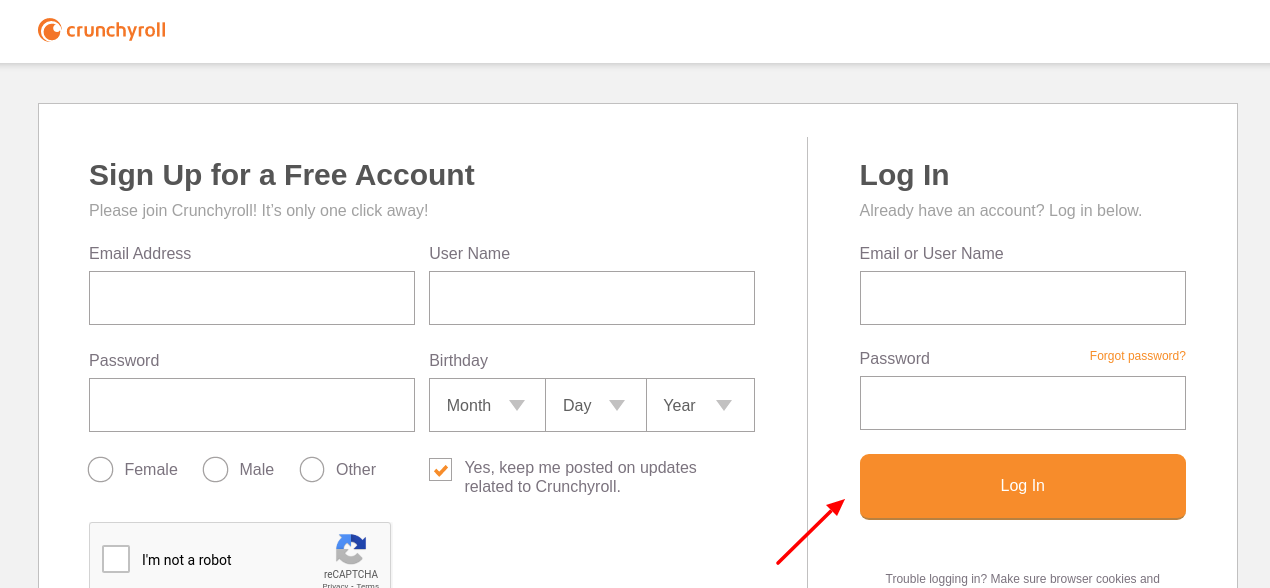
- After providing your activation code on the given field, select the Link Device option.
- Then, you can simply follow the on-screen guideline to activate Crunchyroll on your Roku device.
Activate Crunchyroll on PlayStation:
If you want to watch Crunchyroll on your PlayStation, you have to download the Crunchyroll app on your device. You can download the Crunchyroll app from the PlayStation Store. You can follow these instructions below to activate the Crunchyroll app on your PlayStation:
- Firstly, you need to download the Crunchyroll app on your PlayStation Store.
- After you successfully download, open it and use the vertical menu on the left to access the try Premium option.
- Then, from the contact menu that appeared, you have to select the Log In button.
- Then, from your PC or smartphone, you have to visit this link www.crunchyroll.com/activate and log in with your premium Crunchyroll account.
- At the next screen, you have to provide the code that you got from the PlayStation screen.
- After that, you have to click on the Link Device option.
- Then, within a second, the Crunchyroll app will be activated within your PlayStation.
Also Read : Watch Super Bowl 2022 for Free
Activate Crunchyroll on Xbox:
If you are using an Xbox device, then you have to follow these instructions to activate the Crunchyroll on it:
- First, you have to download the Crunchyroll app from the Microsoft Store on your Xbox console.
- After you successfully install the app, you have to launch the application.
- You have to select the action menu from the top right corner of the screen.
- Then, from the context menu, select the login tab using your controller’s left thumbstick.
- Then, using any browser, you have to visit this link www.crunchyroll.com/activate
- At the login page, you have to insert your user credentials and sign in with your Crunchyroll account.
- Then, return to your Xbox screen, copy the activation code from your display inside the Crunchyroll application.
- You have to paste the application code inside the activation page that you previously signed in with from the additional device.
- After entering the code within the browser, select the Link Device option.
- Within a couple of seconds, Crunchyroll will be activated on your Xbox console.
Activate Crunchyroll on Android Device:
Android users can also activate Crunchyroll on their device by following these steps below:
- Firstly, you have to access the Play Station on your Android device.
- There, on the search bar, you have to search for Crunchyroll.
- Then, from the search result, you have to select Crunchyroll and press the Install to download the app.
- Once you successfully downloaded the app, you have to open it and tap on the login button.
- Then, you have to provide your registered username and password on the given field and select the Log In button.
- After you successfully sign in to your account, you can able to freely browse the library of Crunchyroll.
Activate Crunchyroll on iOS Device:
If you are using an iOS device, then you can follow these simple instructions below:
- Firstly, you have to open the App Store on the home screen of your iOS device.
- There, on the search bar, you have to search for the Crunchyroll app.
- Once you locate the Crunchyroll app, you have to tap on the download icon and you have to wait until the app is downloaded and installed.
- After you successfully installed it on your device, open it and start by accepting the permissions.
- Then, finally, click on the login button, then follow the further instructions to sign in with your premium Crunchyroll account.
Activate Crunchyroll on Wii U:
You have to follow these simple instructions to activate Crunchyroll on your Wii U:
- You have to access the Nintendo eShop and download the Crunchyroll app.
- After you successfully downloaded the app to your device, open it and use the vertical menu on the left to access the login screen.
- Once you are on the login screen, you have to note down the code that you get on your screen.
- Then, from your PC or smartphone, you have to visit this link www.crunchyroll.com/activate and sign in with your account.
- Then, you have to provide the activation code on the given space and select the Link Device option.
- Once it is done, the Crunchyroll will be successfully activated on your Wii U device.
Activate Crunchyroll on Apple TV:
If you are an Apple TV user, then you have to follow these instructions to activate Crunchyroll on it:
- You have to turn on your Apple TV and make sure that you have already signed in with your Apple account.
- Then, navigate through the Home Screen using the Apple TV remote and tap on App Store.
- Within the App Store, use the search option and search for Crunchyroll.
- Then, from the search result, you have to select the Crunchyroll and hit the Get option.
- After you successfully complete the installation, hit the Log In button.
- Then, simply insert your Crunchyroll credentials and wait until you are successfully signed.
Activate Crunchyroll on Fire TV:
You can activate Crunchyroll on your Amazon Fire TV by following these simple instructions below:
- Firstly, you need to download the Crunchyroll app on your Fire TV.
- Then, open the app and once the app is fully loaded, select the login option.
- Then, simply log in to your account with your Crunchyroll login credentials.
Some Popular Shows on Crunchyroll :
Crunchyroll offers several anime series, such as Black Clover, One Piece, Gin Tama, Attack of Titans, Boruto, Dragon Ball Super, etc.
Reference Link :




