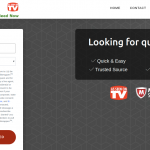How to register Your Fuel Everywhere Gift card online
Now you can register your Fuel Everywhere card online, powered by Visa. The gift card is a perfect gift that fits on all occasions. If your dear ones love to travel and enjoy to dine at the exotic locations, then Fuel Everywhere might be the right gift. It keeps them moving, from an epic journey to the road trip. No need to use cash at the gas station, just swipe your Fuel Everywhere gift card and you will be ready to go. By registering your Fuel Everywhere gift card online you can manage your gift card more efficiently.
What are the benefits of Fuel Everywhere gift card:
- You can use your Fuel Everywhere gift card for fuel.
- You can use it for Snacks, and services at the national or local service station.
- You can use it everywhere Visa debit card is accepted.
- It can be used for Car wash
- You can use it for road-trip refreshment.
- You can purchase services like oil change, smog checks and more.
How to register Your Fuel Everywhere Gift card online:
- To, register your card online, you can visit the following link www.fueleverywhere.com
- Now, you will need the following information to register:
Gift card Number
Card Expiration Date
3 digit security code (CVV2)
- And, click “Register Card”

Now, as your gift card is registered, you can manage your card online.
What are the benefits to register your Fuel Everywhere gift card:
- There are many advantages to register your gift card online.
- It helps to protect your money
- You can check your gift card balance
- In case, if your card gets stolen or lost you can block your card.
- You can replace your gift card in case it gets damaged or stolen
- You can quickly transfer your stolen or lost card balance to the new one.
- It also helps you to get quick assistance from customer support.
- You can manage your gift card also like, change your PIN, Update any info. etc.
How to check your Fuel Everywhere gift card balance:
- To, check your gift card balance, you can visit the following link www.fueleverywhere.com
- Now, click on “Check balance / Transaction” Tab from the three given options(Register card/ Check balance/ Personalize pin)

- Here, you are required to enter the following info. to check your balance
Card Number
Expiration date
3 digit security code.
- And, click “Submit”, you can see all the transaction and your leftover balance.
How to change your Fuel Everywhere gift card PIN:
- To, change your gift card pin, you can visit the following link www.fueleverywhere.com
- Now, click on “Personalize Pin” Tab from the three given options(Register card/ Check balance/ Personalize pin)
- Here, you are required to enter the same information as required to check the card balance.
Card Number
Expiration date
3 digit security code.
- And, click “Personalize Pin” to change your Gift card pin.
Also Read : Check Pappas Restaurants Gift Card Balance
How this Fuel Everywhere gift card works:
- It can be used to purchase fuel, snacks, or services where the visa debit card is accepted
- You need to swipe the card at the merchant Pos, your purchase amount will be automatically deducted from the card.
- But, remember your Gift card is not redeemable for cash.
- You cannot use it in ATMs to withdraw cash or for gambling or at the merchant that requires a manual card imprint.
If you have any inquiries or need any assistance, regarding the Gift card, feel free to contact Blackhawk Network. The Gift card is distributed and serviced by this company
How to contact Blackhawk Network California Inc.:
- If you need any further assistance you can reach to them over the phone through their customer support representative, dial
1 (877) 341-5484 (Available 24/7)
- If you need quick resolutions you can go through their FAQs.
- You can email them, at
dispute.support@bhnetwork.com
- And, last but not the least you can contact them via postal mail, write them to
Blackhawk Network
ATTN: Customer Service
10615 Professional Circle Ste. 102 Reno, NV 89521
Reference – www.fueleverywhere.com